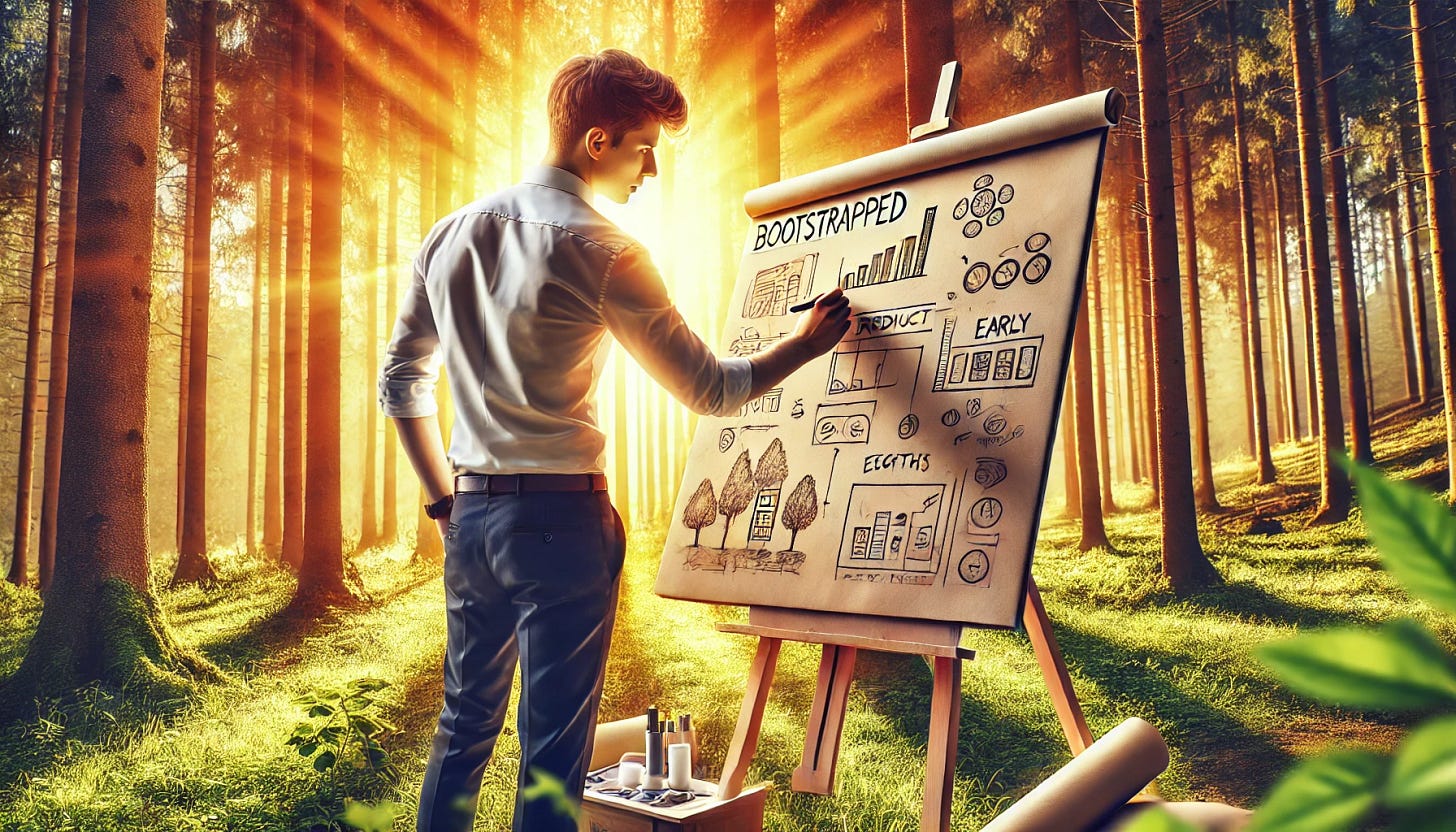7 Essential UX Tips for Solopreneurs: Design That Drives Growth
Big companies like ESPN have seen firsthand how impactful UX can be, with a 35% revenue increase after redesigning their homepage. But you don’t need an ESPN-sized budget to get similar results.
User experience (UX) isn’t just for big companies with design teams—it’s one of the most powerful tools for solopreneurs to attract, engage, and retain customers. A great UX can help your product feel more professional, intuitive, and enjoyable, even if you’re a one-person operation. Here’s how to make UX your secret weapon with seven practical, actionable insights you can implement today.
1. Prioritize a Clean, Professional Look
First impressions matter, and a cluttered design can confuse users before they even start. Keep your interface simple, with plenty of white space, a consistent color scheme, and clear fonts. Prioritize readability over flashiness; clarity always wins.
Tip: Use a grid layout to keep elements organized, and avoid overcrowding by limiting the number of colors and fonts. Less is more when it comes to clean design.
2. Map Out User Flows to Streamline Actions
Every click counts. Design your product with the user’s journey in mind, ensuring they can achieve their goals without unnecessary steps. Map out the primary actions your users need to take and remove any friction points or redundant clicks along the way.
Tip: Imagine the user journey as a story—think about how you want them to move from start to finish. Keep key actions like “Sign Up” or “Get Started” prominent and easy to access.
3. Keep Forms Short and Simple
Nobody likes a long form. Reduce form fields to the essentials and consider using autofill options where possible. Each unnecessary field is another reason for users to drop off, so keep it minimal.
Tip: Limit forms to three or four fields if possible. If your sign-up requires more information, break it into stages so users aren’t overwhelmed right away.
4. Use Visual Cues to Guide the User
Buttons, icons, and even subtle animations can help guide users to where you want them to go. Visual cues like arrows, highlighted buttons, or even a small bounce on the “Next” button can make your UX feel more intuitive and help users know where to click.
Tip: Highlight primary buttons with contrasting colors, but don’t overdo it—keep the visual hierarchy clear. Less important actions should appear less prominent to help focus user attention.
5. Focus on Fast Load Times and Mobile Responsiveness
A slow or clunky design can turn users off immediately. Test your site’s speed and make sure it loads quickly on both desktop and mobile. For solopreneurs, mobile responsiveness is especially critical, as many users will access your product on-the-go.
Tip: Compress images, use a content delivery network (CDN), and limit heavy scripts. Test on multiple devices to ensure a smooth experience across all screen sizes.
6. Gather User Feedback Early and Often
User feedback is invaluable for making UX decisions that actually matter. Start with friends or early users to see where they get stuck or confused, and use their feedback to refine your product. Over time, build feedback loops directly into the product so users can quickly tell you what’s working and what isn’t.
Tip: Add a simple feedback button or a one-question survey after key interactions to gather insights. Even a few pieces of feedback can help you identify problem areas.
7. Pro UX Tricks to Take Your Design to the Next Level
Here’s where the good stuff comes in—the small but mighty tricks to make your product feel like it was designed by a pro. Even on a tight budget, these UX secrets can elevate your design to keep users engaged and delighted: